Best WordPress Plugins for SEO Purpose
Best WordPress Plugins for SEO Purpose
Search
engines play a crucial role in this digital era. If your website is not visible
in search engines, it won’t attract traffic and leads. Search engine optimization is considered as one of the important sources of
web traffic that’s why so many WordPress users ask about SEO plugins which can
help in improving the SEO of their WordPress website.
Although
there are thousands of WordPress plugins and themes available to choose from, choosing the best one
will help your website to reach the next level. In this blog post, we will
discuss some of the best WordPress plugins which can turn your website into an
SEO powerhouse. These WordPress plugins won’t guarantee a high website ranking,
but they will definitely improve your chances of SEO success.
- All in One SEO Pack
You can
always give “All in One SEO Pack” a try if you do not prefer using WordPress
SEO by Yoast. This plugin is providing developers an easy solution to all the
challenging SEO tasks.
There
is no need for any technical experience for using this plugin which is one of
the biggest benefits of this SEO plugin. You just need to fill data as per the
description provided in the plugin and that’s it. Some of the top features of
All in One SEO Pack plugin are:
Ø
This
plugin has the feature integrated which can override any setting.
Ø
META
tags can be automatically generated.
Ø
Titles
for all the search engines can be optimized automatically.
Ø
Provides
support for both Google Analytics and XML Sitemap.
Ø
This
plugin helps in avoiding duplicate content issues, which can create a negative
impression on your website search engine rankings.
- WordPress SEO by Yoast
WordPress
SEO by Yoast is the most downloaded plugin by WordPress website developers. It is an amazing solution to deal with all your
SEO demands for WordPress websites.
Adding
meta description, title, and meta keywords in each page & posts related to
your website is such an easy task with this plugin. In addition, you are
allowed to create & write a custom title for your website, create archives,
tag pages, and category. You can also add Twitter cards, Sitemaps, Open Graph
Meta Data, and ping search engines whenever there is any requirement to update
your website.
- Google XML Sitemaps
With
this WordPress plugin, you can automatically generate a sitemap for your
WordPress website. Moreover, it will be easier for search engines to index your
blog if you install and utilize this plugin.
The
best thing about this plugin is that you are not required to do anything if you
have already created a sitemap and are comfortable with its settings. Instead,
this plugin performs all the tasks, by updating the sitemap for each and every
new content you are going to upload.
Google
XML Sitemaps has so many “Basic Options” to focus on. Therefore, you should
make sure to focus on the importance of each one of them. Otherwise, all will
fail if you are not doing it in a right manner or change the plugin settings to
default.
- SEO Optimized Images
Images
play an important role in the content. Not only does it improve the appearance
of your content and make it more informative, but it also improves the SEO
results of your website if you make sure that each one of them is properly
optimized. It will also help in generating more traffic from Google Image
search.
You can
insert the ‘title’ and ‘alt-attributes’ in every image if you follow the
guidance of the “SEO Optimized Images” plugin. In the future, if you want to
avoid image-related SEO mistakes, do make sure to use this plugin.
- Google Analytics by MonsterInsights
If you
want to use Google Analytics for your WordPress website, then “Google Analytics
by MonsterInsights” plugin can help you a lot. It has more than 11 million
downloads. However, here are some of the features of this plugin worth looking
for:
- Provides
access to both interest reports and demographics
- It easily
tracks both internal and outbound links.
- It provides
the ability to use both universal tracking or asynchronous code.
- It makes the
use of a simple Google Analytics API for making the installation process
simpler.
- Within
WordPress, you can get access to a beautiful metric dashboard.
The
main advantage of this plugin is that from your WordPress dashboard you have
the ability to review your analytics data. You are not required to jump back
and forth between your website to Google Analytics. Instead, let it work as it
wants to be.
- Broken Link Checker
Broken
links are a bad experience for users, but it can also affect the performance of
your website’s SEO. You should look at your website from time to time to check
if there are any broken links and fix them as early as possible because it will
impact the ranking of your website.
Broken
Link Checker is a free WordPress plugin that allows you to look for the broken
links contained in your WordPress website. You can easily fix those broken
links without even editing your current posts.
It is a
very useful plugin and it is free of cost. The only con of this plugin is that
it sometimes becomes resource-intensive which may slow down your web server.
Some of the hosting services like WPEngine has already blocked access for
this plugin on their servers.
Conclusion
Website
speed is one of the most important factors in SEO. Quick loading websites can
easily outrank the slower loading websites. While you are using a lot of time
in improving your content strategy, you should spend more time improving the
SEO of your website. You can also hire
WordPress development company in India to have
your own custom SEO plugin.
The
given WordPress SEO plugins help to make sure your web page is 100% compliant
with all the requirements from Google. As a necessity for SEO, every post
published on your website should have a properly written meta description
included with the focus keyword. Therefore, install these plugins to make your
website SEO friendly.
To get
a good SEO Services for the Top ranking of your product and business website
consult with our expert team of SEO.
Give a
free call at: +1 888-606-1808

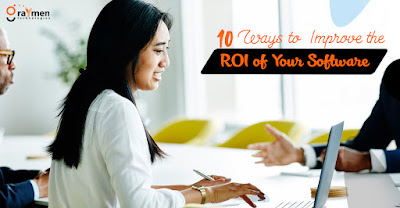


Comments
Post a Comment